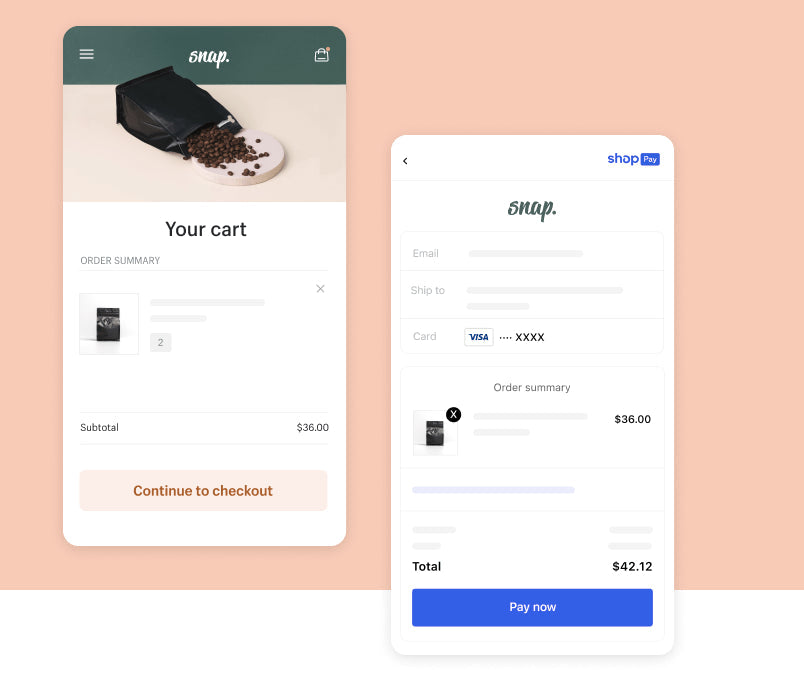How to optimize my eCommerce checkout to increase conversions

The eCommerce checkout process is a critical element of any online store. It is where the customer decides to go ahead and make a purchase or abandon your website. Optimizing your Shopify store checkout is key to boosting your conversions to sales . The more options you give your customers, the more you can avoid obstacles that prevent them from completing the purchase.
To help you increase conversions in your Shopify store, we want to show you some of the new features Shopify has to offer. Discover the advantages of integrating the Shop Pay payment app as well as other apps to customize the in-app payment experience.
Keys to improving your Shopify store's checkout screen
The checkout of your Shopify online store is one of the most essential elements that influence the conversion rate. If the checkout screen is too complicated, slow, or unintuitive, it can decrease your conversions to sales, even if the customer has a good predisposition to buy the product.
When a customer adds a product to their cart on a Shopify store, there is usually a standard checkout process where they have to enter their customer details and pay before placing the order.
By implementing the Shopify Checkout app , you can include features that are not available in the standard version, allowing you to increase your conversions by reducing the friction points that cause you to get fewer sales than possible.
1.One-click payment
Customers often have to go through several screens before they can purchase a product when they click the buy button. With Shop Pay, you can implement one-click checkout, allowing you to ease the path for your customers, reduce the time it takes for them to place their order, and achieve higher sales conversions.
The conversion rate for 1-click payments is 70% higher than the standard checkout model. You can also offer your customers a payment experience 4 times faster and with a conversion rate 11% higher than with other fast payment systems.
2. Offers different purchase options
Enable customers to pay with the digital wallet of their choice and choose the purchase method that is most convenient for them in their own currency.
Offer your customers the option to choose their preferred payment method (Shop Pay, Apple Pay, Google Pay...), so that users can pay for their purchases from their mobile device in the fastest and most convenient way, without having to enter their payment details.
Each country has its own popular payment methods, so if you limit yourself to offering a generic payment option, this can become an obstacle if it is not the most popular and used in that country.
3. Offers new formats for the purchase of products
Imagine that your customers place recurring, scheduled, or subscription orders. Many items facilitate customer loyalty because when they are out of stock, the buyer has to buy them again. It is very inconvenient for the customer to have to come into your online store every week or every month and make the same purchase again.
By implementing the Shopify checkout app, you could have customers subscribe to a product and receive a shipment periodically with automated payment. It would also allow you to enable customers to reserve products in advance, so they are assured that they will receive them at the right time and not run out of stock when they need them.
4. Display a more mobile-friendly checkout
A customized checkout for mobile screens will allow you to increase conversions by 70% on mobile devices. Although Shopify's standard checkout screen is already optimized to display well on mobile devices, it can be greatly improved with Shopify Checkout.
Many of your customers reach your online store through a mobile screen. Ideally, your checkout page should be simple, intuitive, and easy to view and should not require filling out forms or taking too many steps to complete the purchase.
Create a custom checkout for your store in Shopify Plus
There's more than just the option to use an app to improve your checkout and drive more conversions. If you're a Shopify Plus plan user , you can use the developer solution to customize your Shopify store's checkout path to suit your needs.
This gives you great flexibility and customization, as you can tailor the shopping process to each customer, for example, with an application that offers the shopper free shipping based on what they have added to their shopping cart
The Shopify Checkout extension would allow you to add different customizations to the checkout screen where customers finalize their purchases:
- Customize the appearance of the payment screen. This may include adding corporate colors to the form or adding rounded corners to give it a more attractive look.
- Add content to the post-purchase URL. You can add an offer or add additional information before customers confirm the order.
- Add a custom user interface to the checkout page. For instance, this would allow you to display a product offer before customers complete the purchase, which would allow you to increase the total revenue.
- Add a tracking pixel. This would allow you to accumulate data on the buying behavior of your customers and the performance of your sales funnel.
As you can see, there are many ways to optimize your checkout to increase your conversions and achieve greater profitability in your online store. If you want to discover more solutions and tools to optimize your eCommerce strategy, we invite you to contact us.