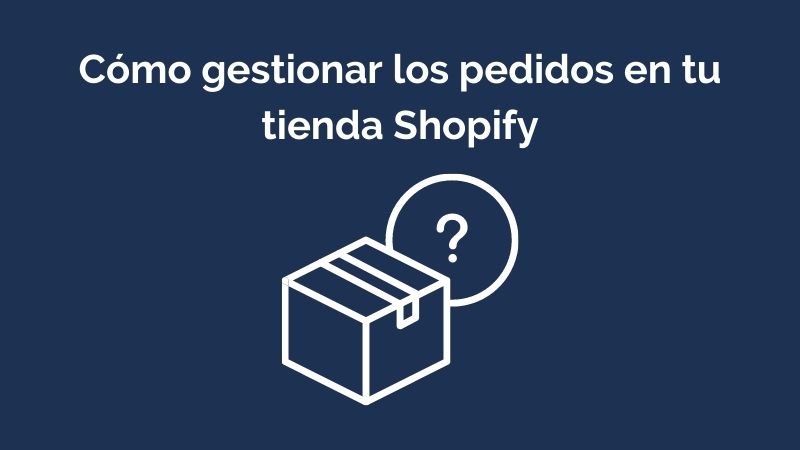How to manage orders in your Shopify store
Nowadays, carrying out the complete management of our ecommerce or online store is a task that we must try to ensure is as optimized as possible so that we can concentrate on the day-to-day running of our business to increase sales.
At the beginning, when our business is starting, it is normal that it is easy for us to be able to carry out all the tasks manually. As our orders increase, it will become increasingly difficult to perform all these tasks on time, at this point, it is advisable to automate as many tasks as possible.
In this post we are going to see what happens when you receive an order in your Shopify store, how to manage it and all the advantages of automating the order management process to grow our business.
What happens when we receive an order in our Shopify store?
When a user makes a purchase on our Shopify store. What will happen first after this action is that we will receive a new notification to our email, which will notify us that a sale has been made. The customer will also receive an order confirmation email and the order will then begin to be processed.
We can consult the information about this new order in the Orders section of our control panel.
It is important to know that an abandoned cart is created when our customer has not finished their order, but has arrived at check out.
It is also interesting to know the process an order goes through when it is received in our store. Each order a user places goes through 3 stages and Shopify performs a different action at each stage, these can be done manually or automatically.
Although our orders have to go through different stages, we are the ones who must decide according to the needs of our online store which stages we want to automate in order to concentrate our time on other tasks.
Why automate order management for our online store?
Order automation will allow us to improve the order management process, making it more optimized and we can invest more time in more important tasks for our online store, such as creating Content Marketing strategies for your ecommerce.
Below we are going to see some of the reasons why it is advisable to carry out automation in our Shopify store:
Save time
Automating orders for our Shopify store will allow us to have more time to not be carrying out repetitive tasks. We will be able to spend time making decisions and taking actions so that our business grows.
Simplify processes
Performing a smaller number of tasks will allow us to have fewer errors and less expenses in order management tasks, which will reduce the problems that may arise with customers.
Increase response speed
Automation will also allow us to improve our response speed, in this way we will be able to offer a better shopping experience that will increase the conversion of our store.
Before seeing how we can automatically configure the order management process of our online store, it is important to know that this type of configuration is recommended for businesses that have permanent stock or products that are always in stock .
How to automate order management
If our business is having a large number of sales per day and we must spend a lot of time managing orders, you probably want to automate this process so you can dedicate time to other tasks. Next we are going to see all the processes that we can automate in our Shopify store:
Capture order payments
When our customers make payments in our store by card, the payment information must be captured and sent to our bank so that it can be processed and collected. This process would have to be done manually for each order. To automate it in Shopify we must follow the following route: In our control panel we have to go to Settings, in the section called Payments go to Payment Capture and here select Automatically capture payment for orders.
Automatically process orders
Once our client's payment has been captured, we must prepare the documentation for their product to send it. At Shopify we can also automate these types of actions to inform our customers of the status of their order and when their product will be shipped. To make this configuration in Shopify we must go to the Settings section in our control panel, look for the Checkout section. In the Processing Order section, after an order has been paid, activate the option called Automatically fulfill order lines .
Automatically archive orders
After capturing payment and processing our order we can archive orders automatically. It is true that if we want to keep track of our orders very carefully, it is advisable not to check this box and carry out a manual filing process.
To archive orders automatically, we must go to our control panel to the Settings section, Checkout in the Order Processing section and activate the box that says After an order has been completed and paid .
Finally, once we have these 3 steps activated, we will have completely automated the order management of our Shopify store. You should know that all these tasks could also be automated from third-party apps that, apart from the configuration that we have seen, would also have more management functions; to use these apps we would have to pay an extra cost.